Search
A search engine directly integrated into your app
GoodBarber's Search extension offers you the possibility of integrating a search engine to your app, through which users will be able to enter text in order to find your related contents. Thanks to this section, you decide which contents you choose to index in order to allow the search, if you do not want any of them to appear, you have the possibility to not make it visible in the search. All sections of GoodBarber CMS content are indexable: Articles, photos, videos, sounds, maps, as well as events. It is also possible to search for content from some external services linked to your app. Discover this extension and its main features:
- Title and Description
- Custom selection of indexed content
- Articles
- Photos
- Videos
- Sounds
- Maps
- Agenda
- External sources (Wordpress type, Youtube ,etc...)
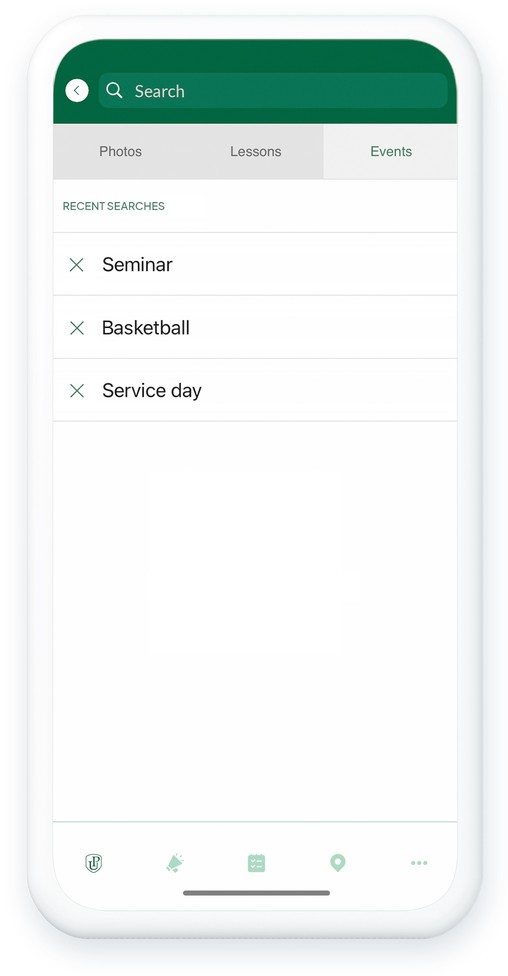
How do I add a search section to my app?
The integration of this extension to your app is easy and can be done in 3 steps:
- 1In the Right Menu, click on "add a section."
- 2Select the "Search" extension to integrate it into your app.
- 3Click Add to see the new section appear in your app.
For a detailed step by step guide, please refer to our online help
Your search engine now integrated to your app!
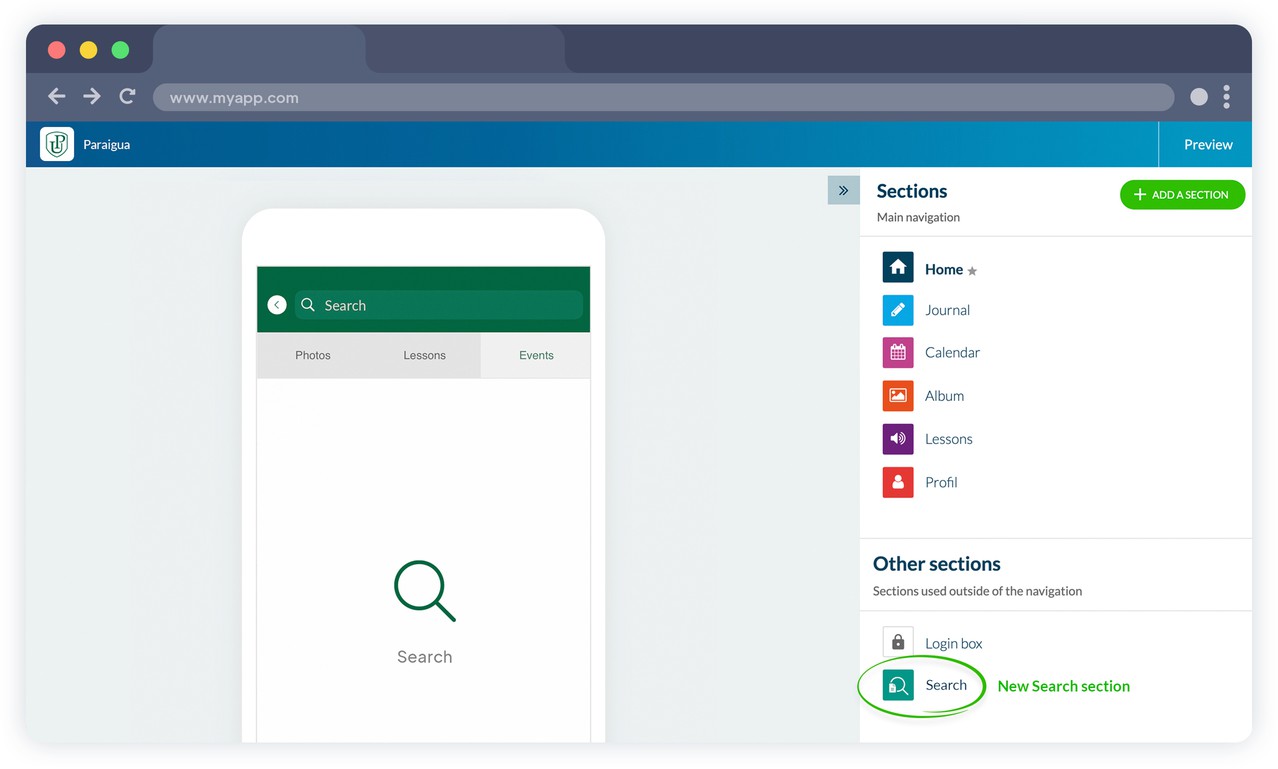
Once the installation of the extension is complete, a new "Search" section will appear in the Menu of your app.
As for the other sections of your app, you have the possibility to change its name, as well as its design, at your convenience.
 Design
Design









