Live +
Advanced audio player
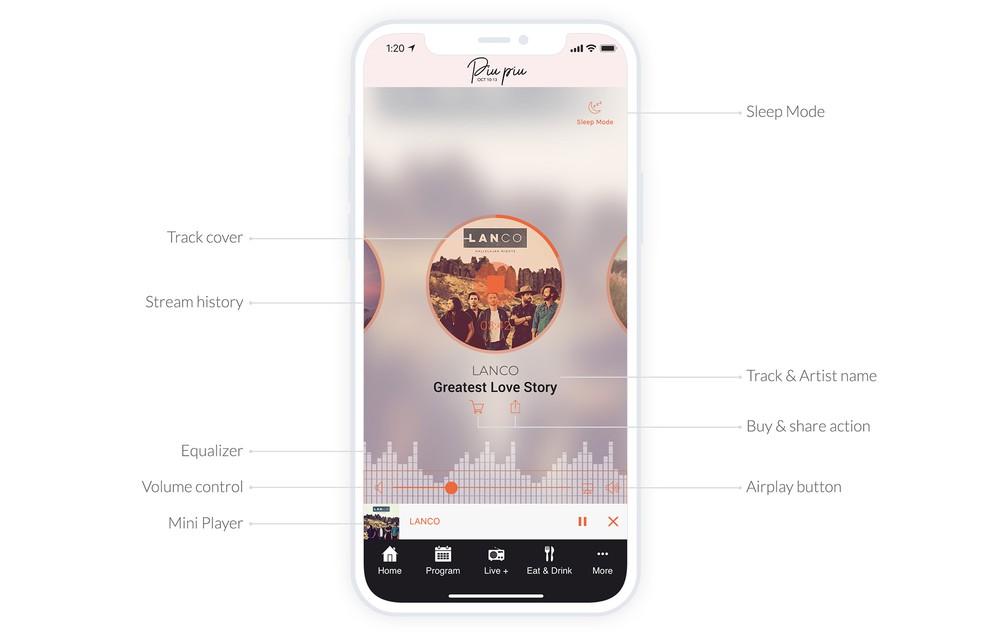
Live+ allows you to broadcast a M3U stream , to show the title, the name of the artist, and album illustration. The user can share title of the track in social networks, and also buy the track. A history of the past 5 songs listened to is available in the app.
The playback pages of the live show include a graphic animation following the sound that is played and the player that allows you to listen to the live audio in the app is fully customizable.
Scheduling
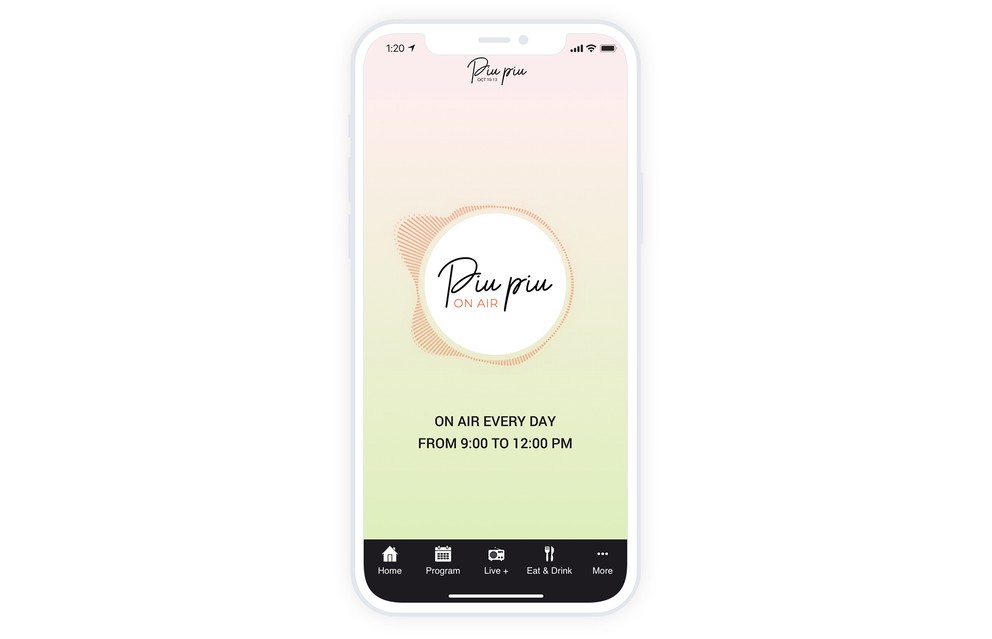
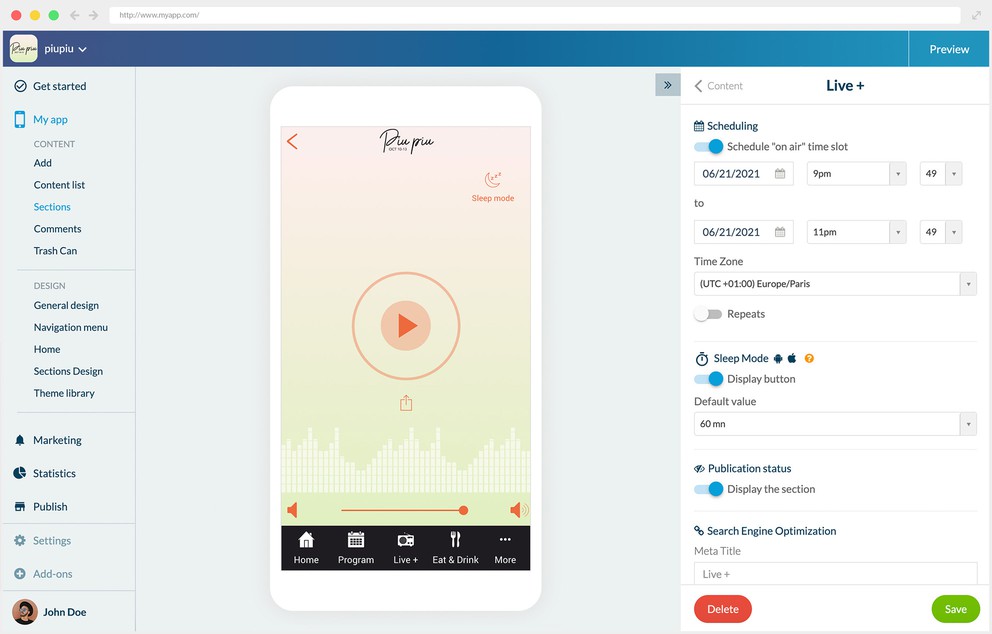
Your program will be broadcasted only during specific dates. Use the programming function to give access to the audio stream only at certain moments. The rest of the time, you can promote the program and let your users know of the next broadcast.
Sleep Mode
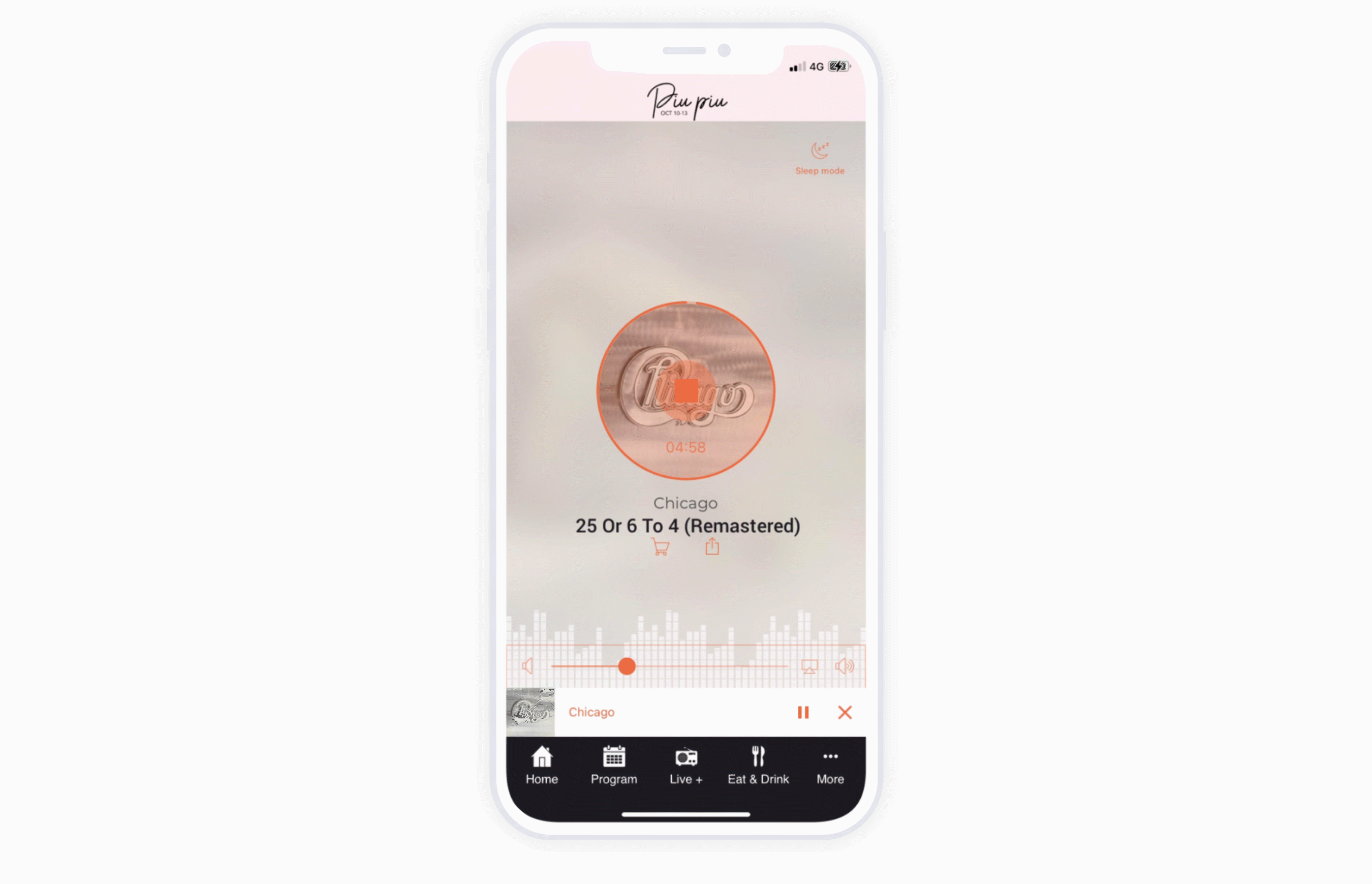
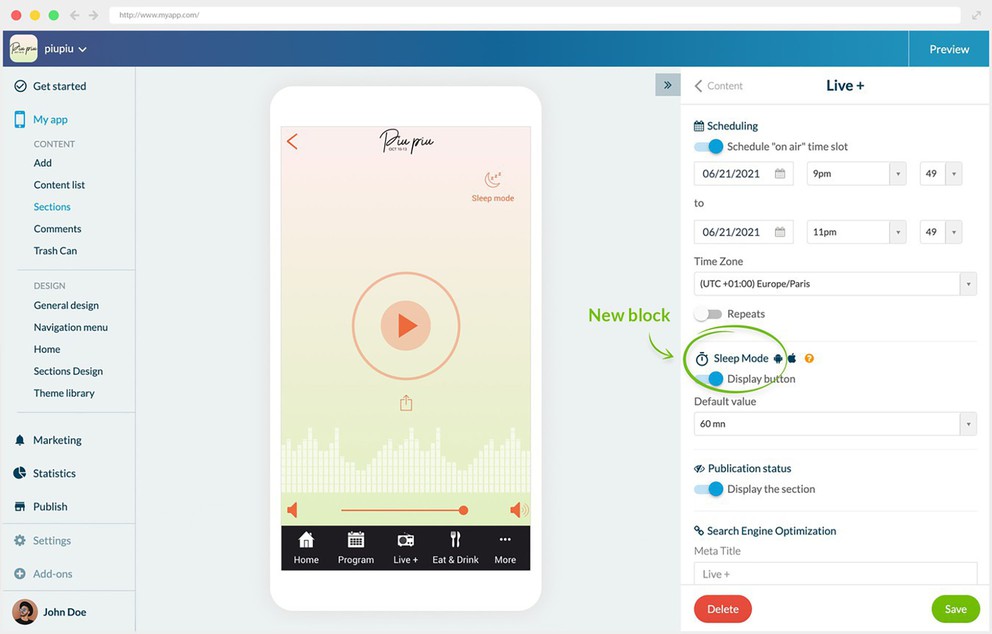
In your back office, in the settings panel of the Live+ Section, you will now see a new “Sleep Mode” block. From there, you can enable the feature and set a default value for the timer.
Once activated, your listeners will see a new icon on the top-right corner of their Live+ screen. They can set and stop the timer by clicking in this icon.
 Design
Design









