Apple Pay
Optimal shopping experience with Apple.
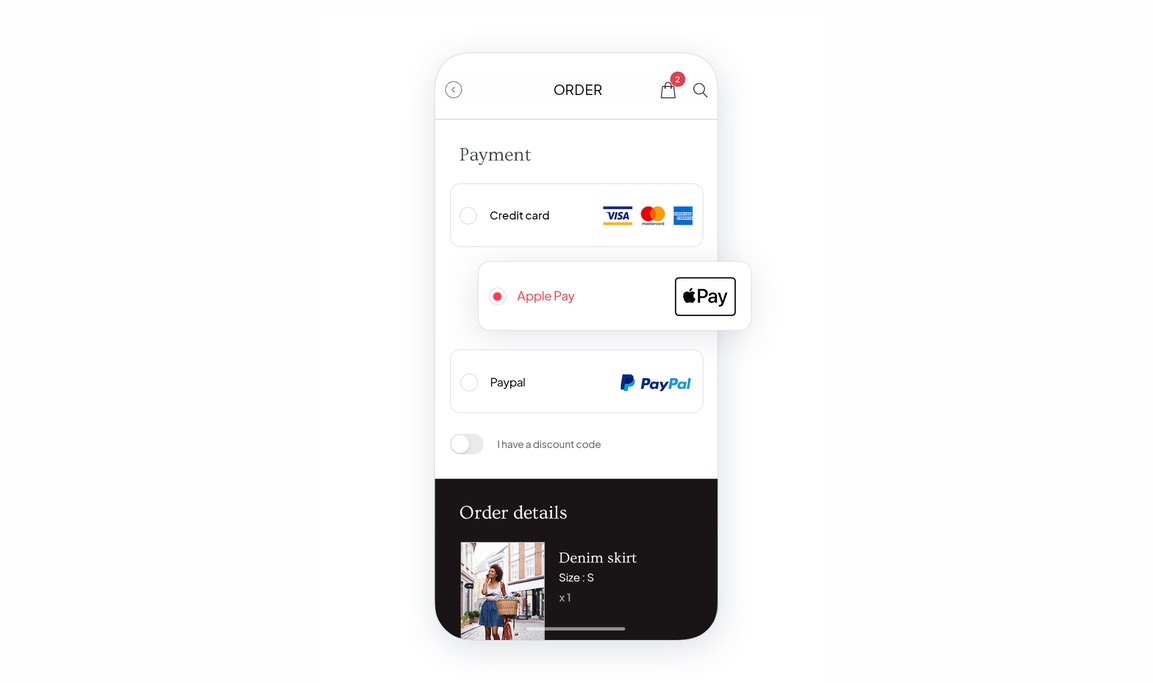
Optimize your users' shopping experience with Apple Pay. This payment method is reliable and secure. It allows users who own an iPhone, iPad, or who use Safari on their Apple product, to pay for their purchases in a single click, without having to enter payment information for each transaction. Your customers can authorize payments with Touch ID, Face ID or an access code.
Apple Pay works seamlessly with GoodBarber, offering users a simple and secure payment method for their online purchases. Once activated in your e-commerce application, Apple Pay enables customers to finalize their transactions in just a few clicks, without having to manually enter their payment details. When a user chooses Apple Pay as their payment method, they can use their Apple ID and facial recognition ( or fingerprint) to validate the transaction. Payment details remain encrypted and secure, ensuring a reliable and hassle-free payment experience for customers. With Apple Pay, merchants can offer their customers a smooth, modern payment option, enhancing the shopping experience and boosting consumer confidence in their app.
Activate Apple Pay on your e-Commerce app.
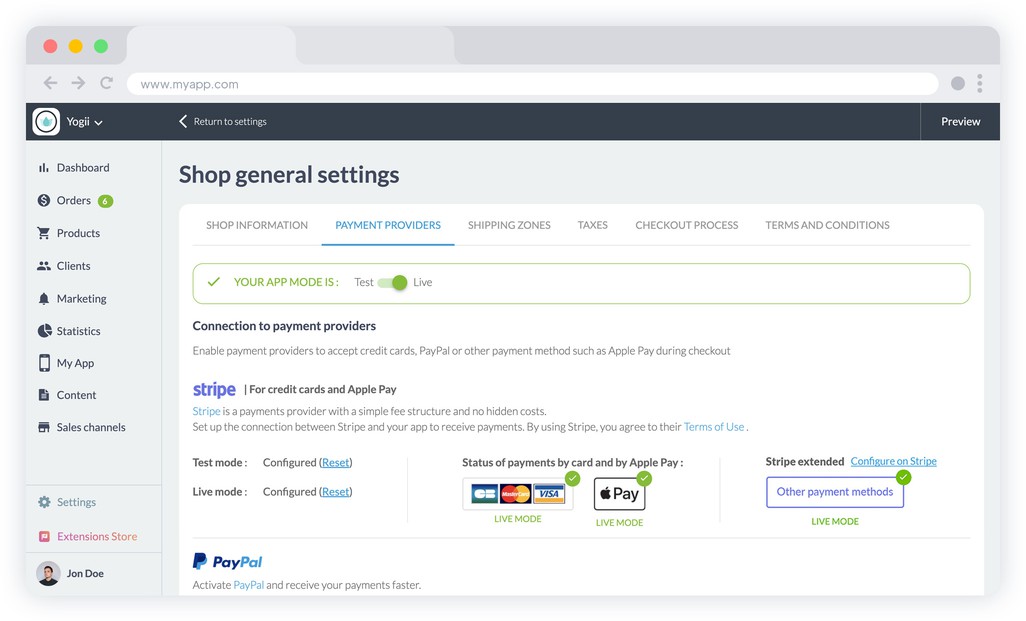
In your app's back office, configure your payment methods from the Setting > Payment Services menu, and activate Apple Pay.
To offer Apple Pay in your app, you must first configure the Stripe payment gateway.
 Design
Design









