How to create an Internal Communication app for your employees
Written by Angelina Casanova on

Internal Communication app
Consumption patterns have changed radically in recent years, as have working methods. The population is more involved in the company's approach, and the keywords are ethics and transparency. Consumers prefer brands with values that are similar to their own, as do employees, who now want to work in structures that hear and value them.
Many companies have understood this message and have heard the demands of their clients and employees. We notice a will to break the barrier between the hierarchical superiority and the actors of the company, in order to evolve together in a better working atmosphere, more cordial, and thus to facilitate the insertion, the implication, and the productivity by the means of new tools of Internal Communication.
There are many ways to enrich and facilitate your company's internal communication, but creating an app remains one of the most effective solutions. Creating an app for your company's internal communication offers various advantages: It allows you to share information in an optimal way, promote upward communication by giving voice to employees, and guarantee a successful integration to new employees, then throughout their careers.
In this article, we'll show you with the Daily Corp app how to make an app by following a few easy steps.
New challenges for Internal Communication
For a company to function in the best way, the main concern is the well-being of the employees. This is why internal communication is essential and should never be put on the back burner. But it is sometimes compromised by various difficulties: the geographical distance between the different workplaces, a high number of employees, a lack of cohesion and team spirit, or a lack of involvement on the part of employees, can be the cause.
Whether you are a young boss in search of evolution, or a businessman established for some years already, your goal remains the same: to improve your company more and more! To do so, you will have to be attentive to each of its issues. The creation of an appis the best way to ensure the smooth running of your internal communication. An app has many advantages, both for the company manager and for the employees.
Thanks to your app, you will be able to distribute information very quickly to your employees, ensuring the reception, clarity, and understanding of the message. It is also an excellent tool to create a link with your employees, and strengthen the team spirit. Moreover, it is an optimal digital tool, in accordance with the new working methods.
- Choose a theme for your Internal Communication app
- Create the home screen of the Internal Communication app
- Build your navigation menu for your Internal Communication app
- Add contents you need for your Internal Communication app
- Design your Internal Communication app launcher and app icon
- Test and publish your Employees Communication app
1. Choose a Theme for your app
This is the first step to creating your internal communication app. While your app comes automatically with a template and theme, in the back office you will find more than 25 different themes created by our designers.
For example, the Dali Corp app uses the White theme. The theme reflects the company’s image perfectly : colorful yet clear and clean. But you can choose the theme that best fits your design guidelines.
2. Build your app Home page
The Home is the first screen users will see when opening your app. It is therefore an important feature of your app, both visually and practically. With GoodBarber, the Home lets you choose which content to highlight upon opening the app. You can see in the paragraph about UX and content how you can optimize your modular Home by adding different types of widgets.
You will see further below in the article our recommendations to build your Home depending on what type of company you work for. For example, Dali Corp is an innovative company specializing in the distribution of water bottles, working in an eco-responsible and more respectful approach towards the planet. Their Home is a clear and structured homepage, grouping all the main sections of the app. They use different widgets to highlight company news, events, gallery, locations and a very important Profile section for employees to log in.
*The content that initially appears inside the app is just set as an example, you can change and adjust as you fill your sections with your own.
3. Build your Navigation Menu of your app
The Menu is used for secondary navigation within your app. Your Home already provides points of entry towards the sections of your choice, which is why you can even choose the option to not display a Menu at all, depending on your app. If you do choose to enable a Menu, you can choose between 7 different types of "menus" or browsing modes, to further distribute traffic within your app.
Building the Menu can be achieved independently of the number of sections in the app for complete control over the navigation of your app.
Here for Dali Corp, we’ve selected the Swipe template. It’s one of the most complete menus. For this app, the goal was to clearly display all sections. We also added a background to the menu to reflect the brand identity.
Your Menu can also feature links and shortcuts, to point towards destinations (internal or external), as well as titles and separators, to prioritize information within the menu (these two serve design purposes). You can further customize your app by featuring your logo inside the Header, on the Home as well as within sections, where each section Header can be customized independently.
4. Add your Content to your employee communication app
This is actually the most important part of our app!
To begin with, using the different sections organize each type of content (on-boarding, office locations), activities (E.g.: Workshops, Events ...) and other information relevant to the app (E.g.:Gallery, Profile, etc), which are in the original menu.
Once the app structure is set, it's time to start adding the actual content inside the sections you've created.
If the content is created inside a CMS section, everything can be done from the GoodBarber back office, from writing articles to creating events. If you choose to import content from external sources like KLM maps, you simply need to use one of our connectors and configure the settings of the section when creating it - and if you need a helping hand you can check the detailed Online Helps or contact Support.
We're almost there! Your app will be ready soon!
5. Design your Launch Screen and App Icon
You covered design and content, it's time for some final adjustments.
The launch screen is the first thing users will see when opening your app (before the Home). It will be displayed for a few seconds while your app’s content is loading (in a browser as well). You can upload an image you already have (make sure you respect the dimensions), but it is also possible to design it directly from the back office, using the Wizard Tool.
For the app icon, which will be shown on the home screen of users, you also need to comply with different dimensions, for the different operating systems and for web app specifics (such as the favicon).
Creating the right app icon can be a little tricky: it needs to be self explanatory while respecting the Stores guidelines. For instance, you might need to tweak your logo somewhat, so that it adapts to a square format.
Last but not least, don't forget to enter the name of your app .
The field that appears below the icon preview is the name of the app as it will appear on the Home Screen of the user's smartphone, for today's example: "Dali Corp".
6. Test and publish your internal communication app
Your internal communication app is now ready! But before sharing it with the world, you need to carry out a series of tests to check if everything is running as you've planned. You’ll need to test all versions of the app that you’re planning to publish (native iOS, native Android, PWA, etc.), using different OS and different browsers as well.
GoodBarber provides a test app you can use to run preliminary checks on your app. The most optimal way to test your app, however, is through its AdHoc version, which is the actual file of the app that will be submitted to the stores that you can download onto and run on your device.
Other options are available: For native iOS apps, there is a specific tool provided by Apple: TestFlight. It allows testing your app before it goes online on the App Store. Android offers alternatives to Testflight.
Once you’re satisfied with the results of your tests, you can move on to the next step: publishing your app !
Publishing an app can be a complex and slightly overwhelming process, starting with the mandatory step of registering as a developer on both Android and iOS platforms. The Apple developer account is $99/year. The Google Publisher account consists of a on-time fee of $25. Keep in mind that Apple requires the owner of the content in the app to match the owner of the developer account, so if you publish multiple iOS apps for different projects, each will need to have its own individual developer account.
The process of submitting an app to the App Store is slightly complex and requires thorough preparation. Apple reviews each app before approving them for release. Before you submit your app for review, you will need to provide a collection of information (Icon, app preview/ screenshots) and metadata (the name of your app, its category, a detailed description, and additional keywords for ASO). The review process can take a few days, Apple will notify you by email when your app is public.
For Google Play, after creating your app on your Google Play Console you will need to register the information that will be displayed on Google Play. It includes mandatory information such as title, short description, full description, graphic assets (pictures, app screenshots), category, contact details, privacy policy. Once the Store listing is completed, it’s time to upload your app bundle. (it contains all the elements of your application). Then follow the guide on the Google Console to deploy and publish your app. If your app is approved it will be released within a few hours.
Luckily, publishing a Progressive Web App is a lot simpler. Hosting is included with your GoodBarber subscription.
Content and UX: Meeting the needs of employees
The creation of your mobile app must follow several steps : First of all, it will be necessary to define your sector of activity and to identify the various needs and expectations of your collaborators, in order to find the adapted functionalities.
Once this analysis is completed, you can start your design with our tool. Don't forget that your priority is the well-being of your employees, so it is important that your app is understandable, clear, and accessible to all. It is your duty to ensure the smooth running of your team. Here is an example of an Internal Communication application, made with our tool.
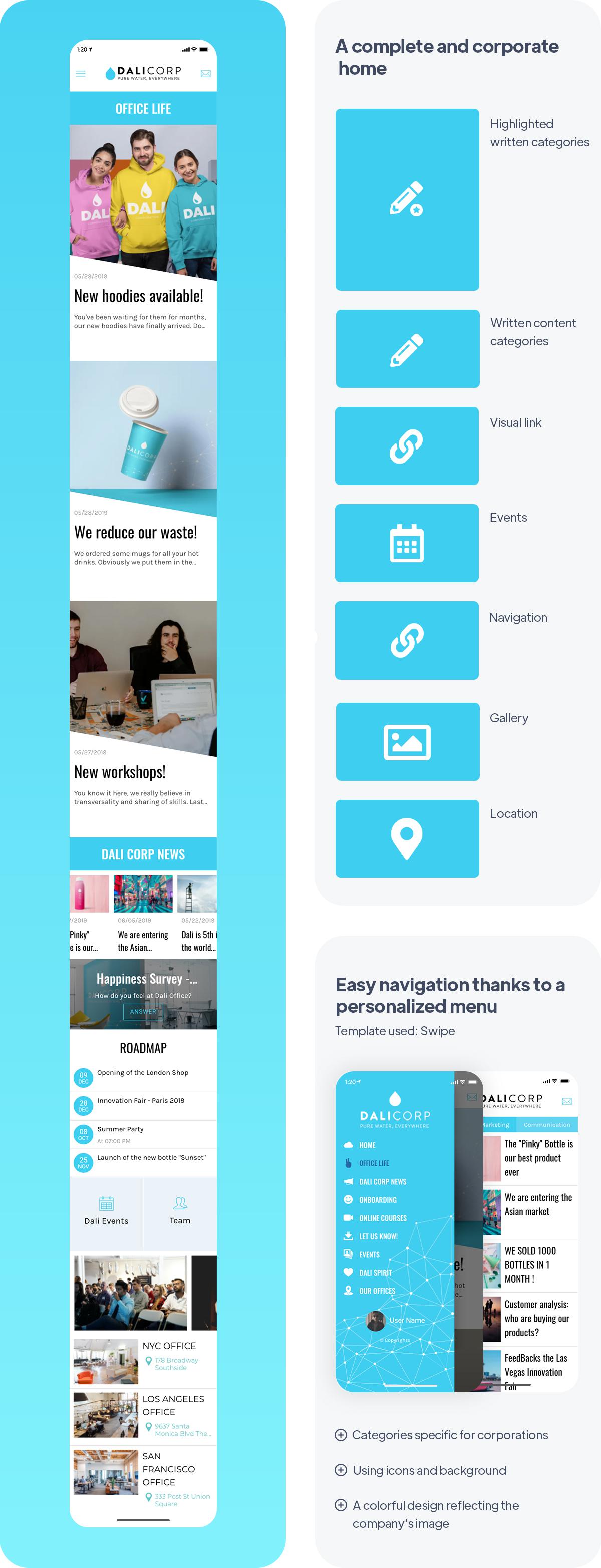
Dalicorp is the Internal Communication application of an innovative company specialized in the distribution of water bottles, working in an eco-responsible and more respectful approach towards the planet. The objectives of this application are clear: to inform, bond, and engage employees.
The app's homepage reflects the company's image. Its design uses the codes of Dalicorp's graphic charter and visual universe, through colors and typography. The layout is intuitive and clear so that the app is easy to understand and adapted to all employees. In an application, UX is a key point. The Office Life section, which relates various information related to changes in the company, is highlighted. The display template chosen for the articles in this section is Split. It is a template that allows the thumbnail to be displayed in a large format, with a brief overview of the written content, and that brings an aesthetic touch thanks to its diagonal cut.
The Home groups all the main sections of the app. The basic elements are grouped together on the home page so that they are easy to find and the application is understood from the first use. There are the News, the Calendar, the staff presentation pages, as well as the important addresses. Different templates are used to illustrate the Home: horizontal, classic, and Grid templates, to structure the Home and make it visible and clear.
The chosen navigation mode is Swipe: It is one of the most complete menus. It appears in the blink of an eye when you click on the Menu icon at the top left. It is a large menu, in which you can insert the company logo and the full name of each section. We can also add icons to make the application more attractive. The design of this template being customizable, Dalicorp has chosen to integrate a background, recalling their visual identity. It is also possible to add elements at the bottom of the menu, such as the profile section, or external links such as the company's social networks.
The content of the app is arranged in different sections:
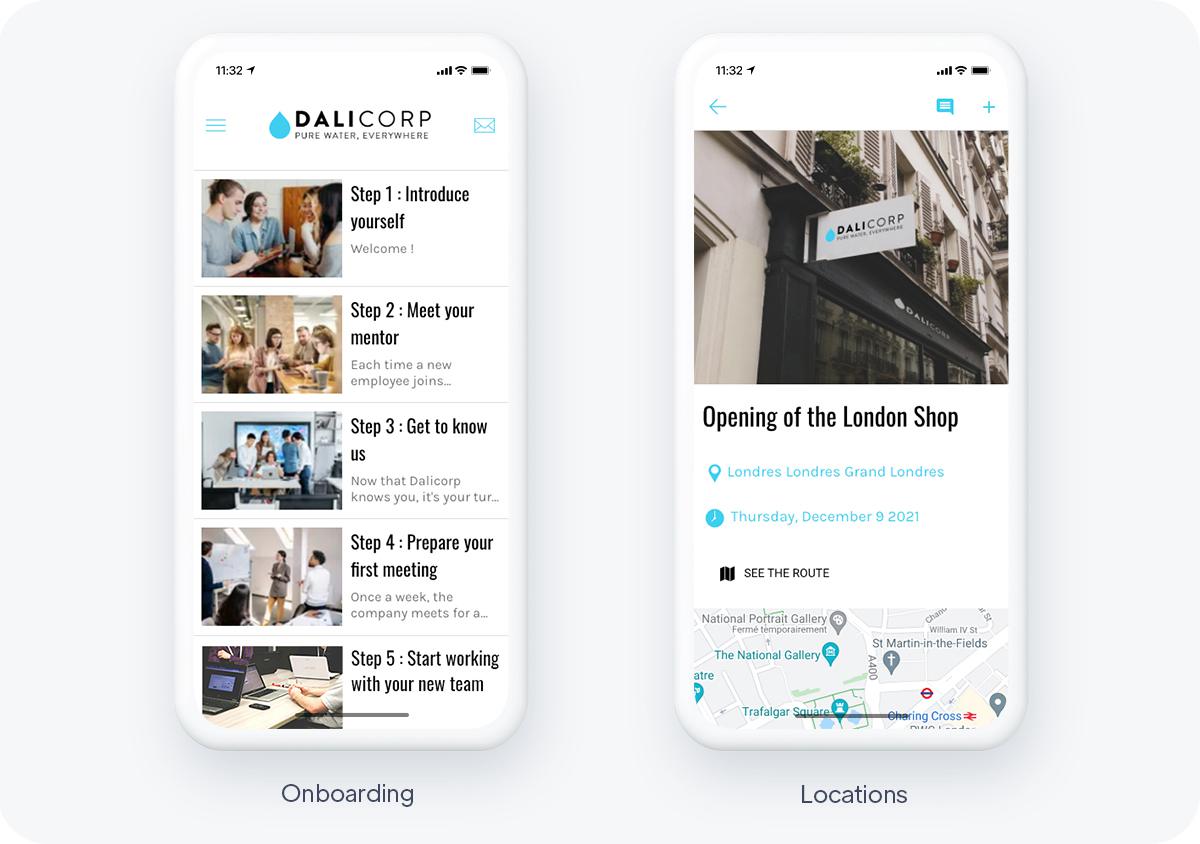
- The Office Life section is about daily news related to the workplace and the team, with content about the arrival of new employees, or about the company's hoodies ready to be received.
- The Dali Corp News section is about information related to the company as a business, i.e. marketing updates, new products, or their communication plan.
- The Onboarding section is especially dedicated to the welcoming and arrival of new employees, it is a section of practical advice to follow to facilitate the integration of new team members.
In the "Let Us Know" section, the app users can submit content, such as a photo, text or video, which can then be viewed in the back office, and even shared as content in the app if you wish.
The Events section is a photo gallery where you can find images of past events: important meetings, seminars and conferences. It is a category that allows you to remember all the events of the company.
The Dali Spirit section is an "About" category that allows newcomers to learn more about the company, its values and its vision.
Finally, it is possible to find the addresses of the company's offices in the Our Offices section.
Thanks to its choice of functionalities and its clear and intuitive layout, Dalicorp is a very relevant application, in which no detail is left to chance. It is entirely designed to meet the needs of its users, and this is what makes it so successful.
Key features for an Internal Communication app
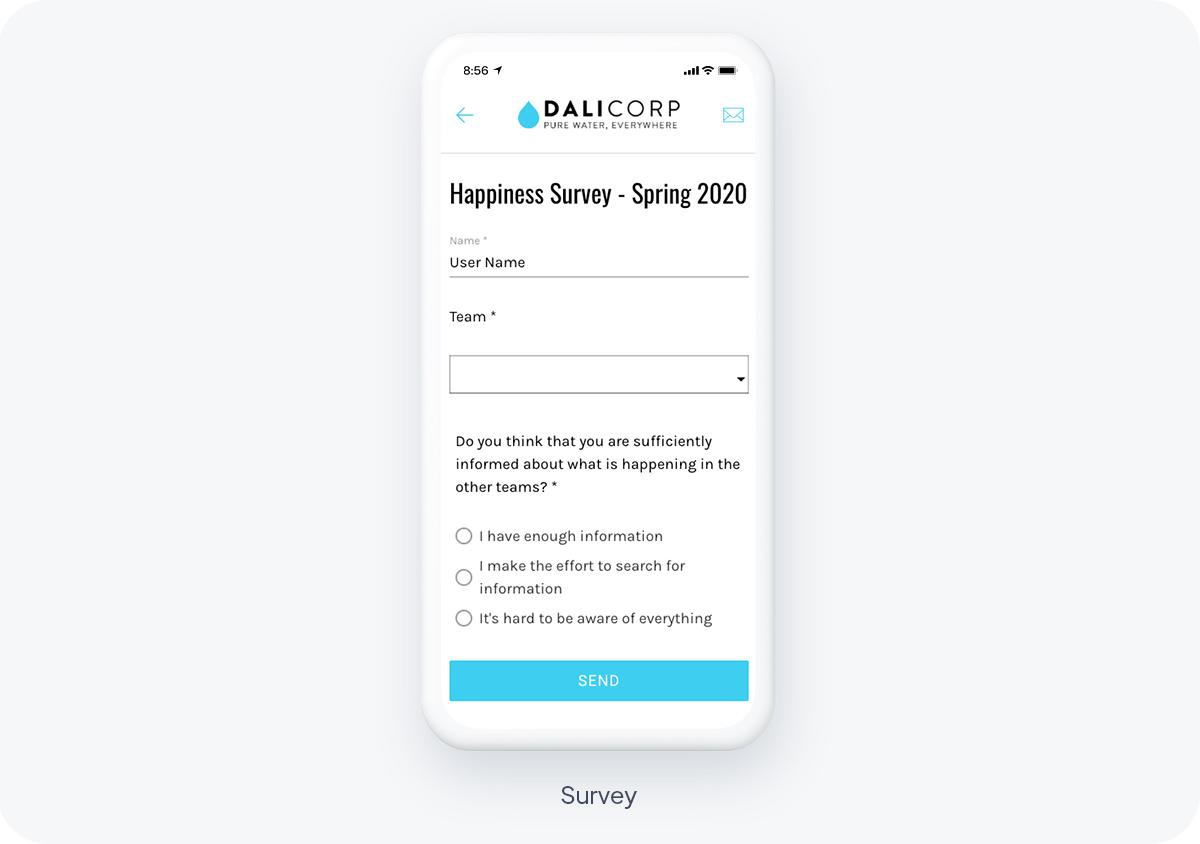
If you already create content on other platforms, GoodBarber allows you to connect different content sources to your app thanks to a catalog of more than 30 external connectors, like Youtube or WordPress for example.
The integrated CMS allows you to integrate the type of content you want directly from the back office so that it is adapted to each situation. You can even schedule the publication of your content.
Thanks to an authentication system, only the members of your company with a login and password will be able to connect to your app and have access to the different resources. The security of your data is guaranteed thanks to this system.
Many features will allow you to disseminate information to employees: Several types of content can be published. Through the Blog, Videos, and Gallery sections, users have access to several resources to be informed of what is happening within the company. The calendar function allows you to inform upcoming events, such as seminars, trips, or simply meetings, so that everyone keeps the date of future activities in mind.
Various tools are available to you to allow your employees to get to know each other and communicate with each other. By logging in, each user of the app will have a Profile, on which he can enter his personal information. By integrating the User Groups feature, it is possible to classify your collaborators by categories, by workplaces (if you have several premises), or by teams, and thus manage the access of your groups from the back office. Thanks to the Community function, everyone will be able to find the members of different teams at any time, those of the technical or marketing team for example. The addition of a Chat is also recommended, allowing your employees to communicate with each other at any time, it makes internal exchanges more fluid. Finally, Push Notifications to allow you to send an alert to invite your collaborators to open the app when you publish new content for example.
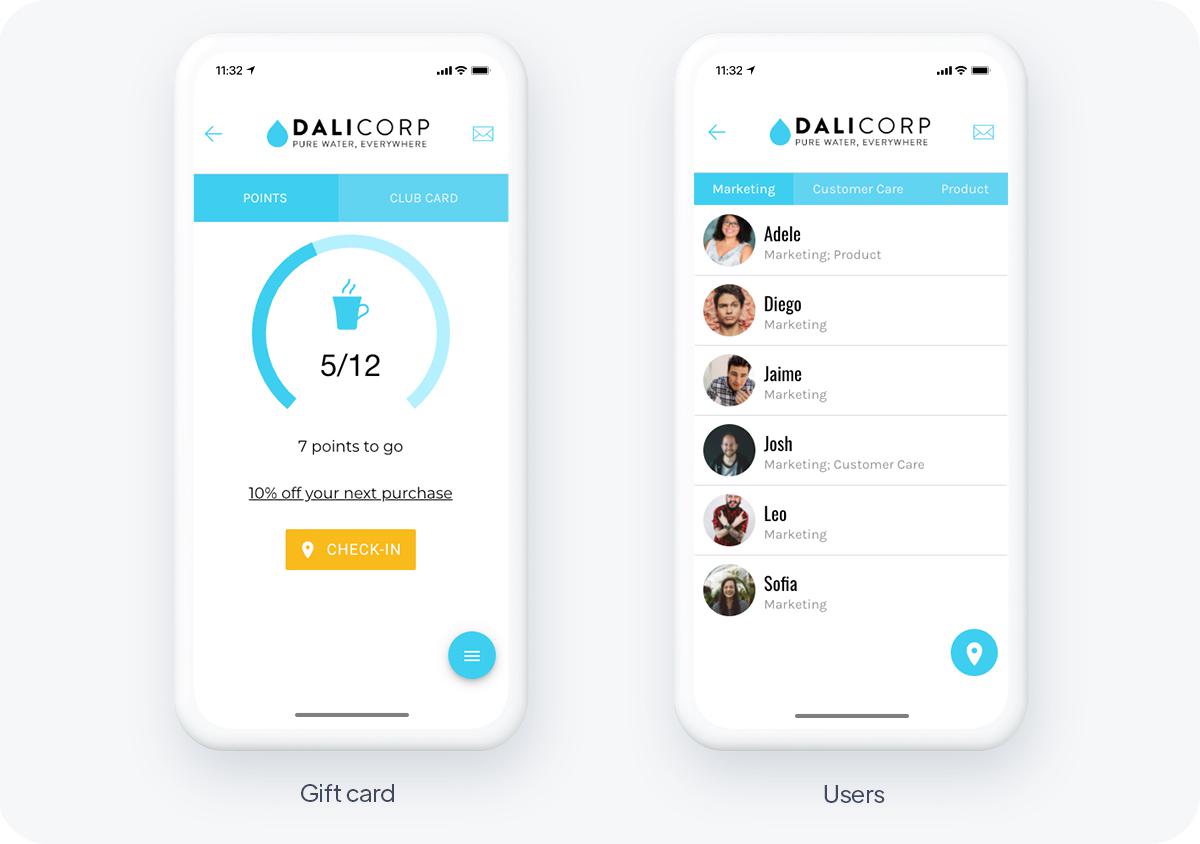
Some of our features allow users to give their opinions: They can react to the contents published on the application by leaving comments, in order to make your app animated like an internal social network and to give a playful side to your company app. By integrating a Submit category, employees can also send their own content if they find it interesting, and you will be able to publish it from the back office if you consider it relevant. Finally, thanks to the Forms feature, you can design forms to conduct satisfaction surveys, collect ideas, opinions, or even allow your users to request time off from the application.
Good practices to follow
In order for your Internal Communication App to be pleasant to use and appreciated by your collaborators, the first thing you need to do is to make the user experience optimal. Organize your content into clear categories, don't spread yourself too thin. The Home of your app must be flawless, we must find all the important information, do not neglect it. You can also add a search bar to your app so that users can search for specific content, or a Favorites section, where they can find their favorite content.
The people who work for your company must first and foremost feel involved. Create a feeling of belonging, and make your employees loyal collaborators, by offering a loyalty card to your employees, so that they benefit from discounts on your products and services. Inform them about the company: Talk about its history, its evolution, its values, its future projects. Take them into confidence.
By highlighting employees, they will feel more valuable and important to the company.
You can create content about your staff, highlighting your team for a birthday, for example, a promotion, an arrival. You can also allow them to express themselves through the Submit and Forms sections, as mentioned above. In addition to your App, you can also adapt your physical methods in the company, by organizing brainstorming sessions, after-work get-together, or other fun ideas that your employees will appreciate.
 Design
Design