Boost your community with our must-have extensions!
Written by Brenda Wokoma on

Authentication
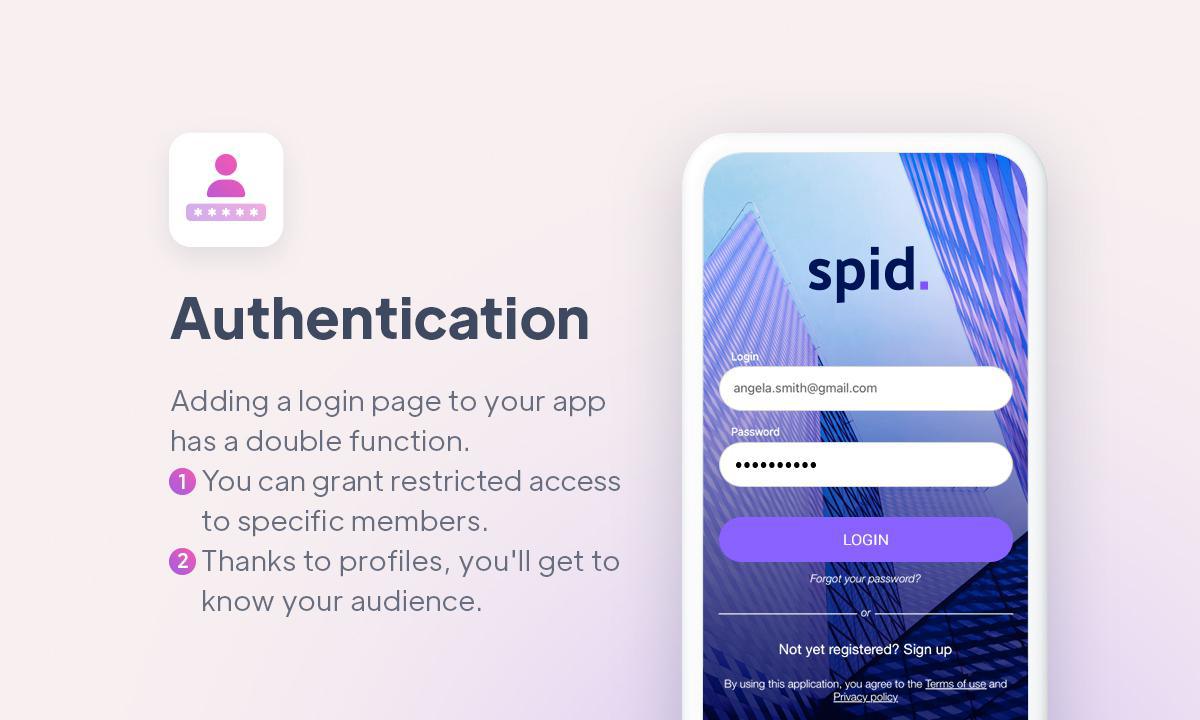
The "Authentication" extension brings you a number of advantages. First and foremost, it lets you restrict access to all or part of your app to specific users, reinforcing the security and confidentiality of your data. But it also enables you to get to know your users better, so you can tailor your content and strategies accordingly.
Using the Authentication extension, you define the fields to be displayed on the user profile page, so that every member of your community can properly introduce themselves. These profiles contain valuable information on user preferences, usage habits and behaviors, enabling you to personalize the user experience and improve the relevance of your content.
What's more, the back office offers an interface specially designed for managing your application's users. Here you can view the complete list of your users, their location, their group affiliation, the date of their last connection, as well as relevant social information.
Find out more about how this extension works on the dedicated page .
Community
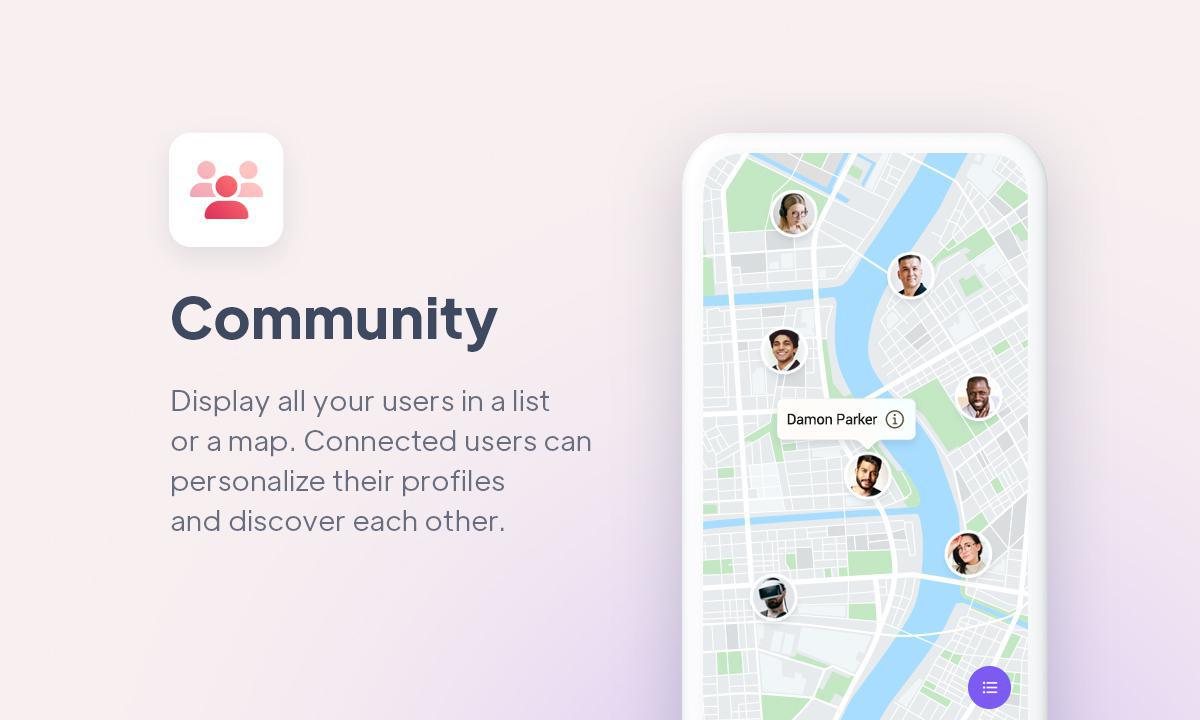
More information on how this extension works can be found on the dedicated page .
User groups

What's more, you can also administer access to content according to the groups you define, by customizing access rights to various sections of your application. With this extension, you can create tailor-made app experiences for each of your target audiences, ensuring a consistent and engaging experience for your users within the groups you've established.
Find out more about this extension on the dedicated page.
Chat
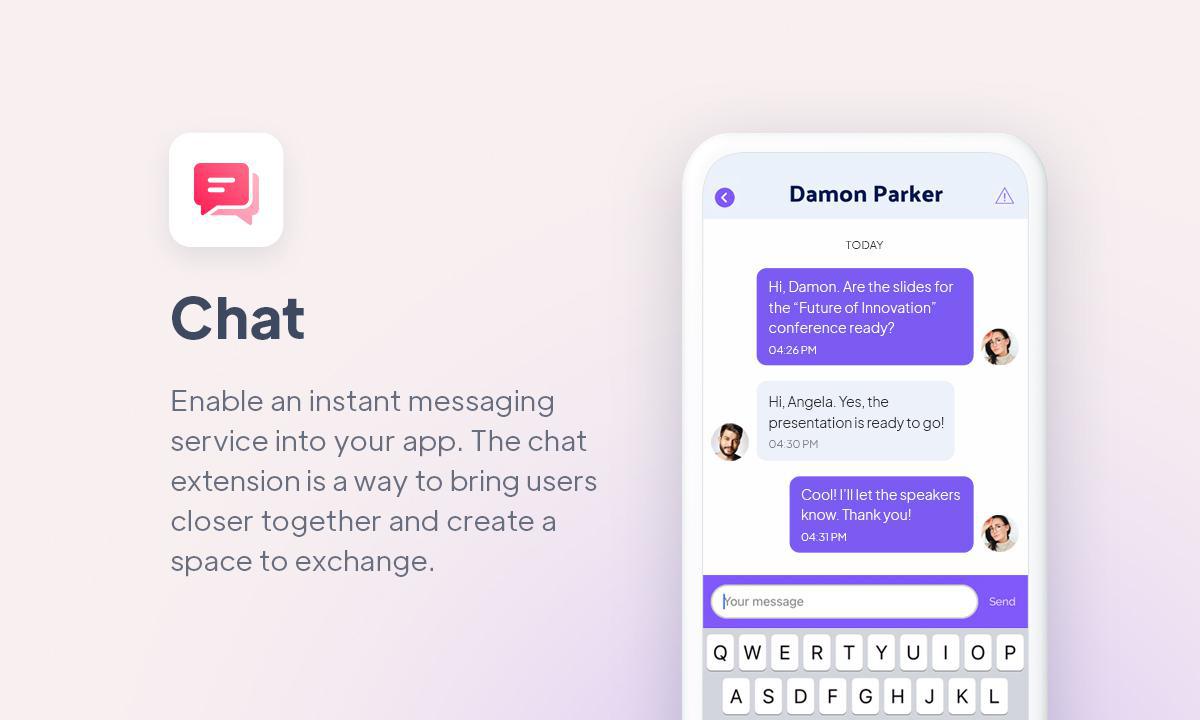
For more information on this extension, please refer to the dedicated page .
Conclusions
Did you find this article useful? Download our free eBook, packed with information and tips for creating your GoodBarber app.
 Design
Design