QR Code reader
Your QR Code Scanner directly on your app
Thanks to the QR Code integration, your users can scan QR Codes directly from your application, and be sent to any url. The scanned QR Code can contain a link to one of your app's pages as well as a link to external content. This way, you have many possibilities to adapt your marketing strategy, by setting up a loyalty card system for example, or by referring users to your external content published on other platforms.
- Title and description
- QR Code Scanner
- Internal and external URLs
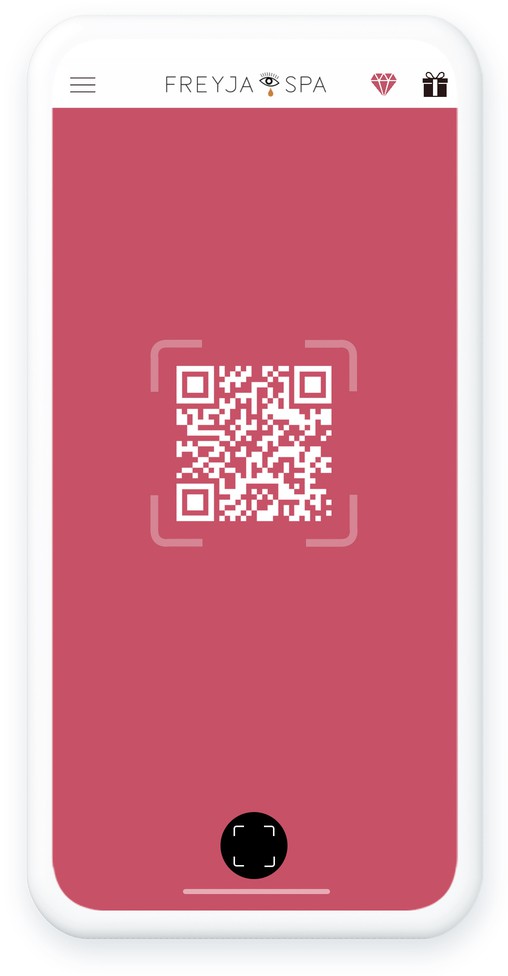
How to install a QR Code reader to your app?
The integration of this extension to your app is easy and can be done in only 3 steps:
- 1In the right Menu, click on "add a section."
- 2Select QR Code to integrate the extension to your app.
- 3Enter a name for this new section and click on "Add".
For a detailed step by step guide, please refer to our online help
Your QR Code Reader is now available on your app!
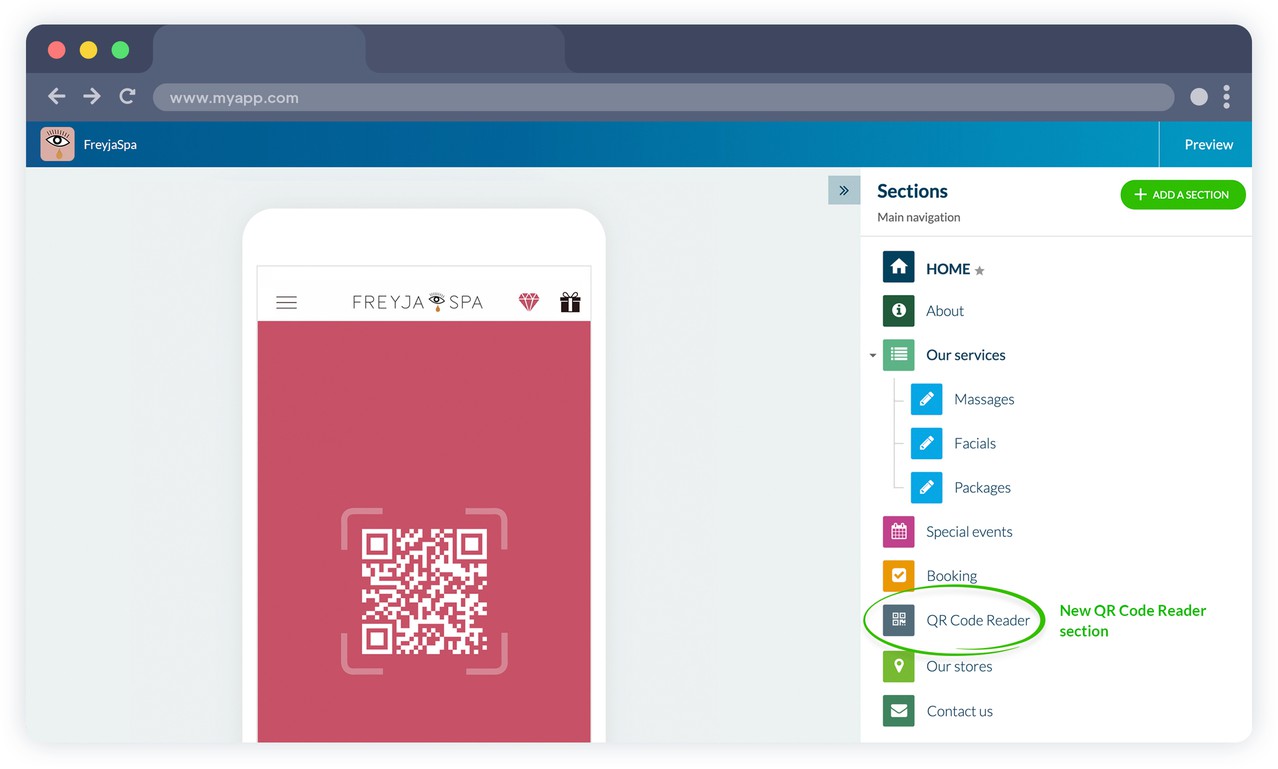
Once the activation of the module is completed, a new QR Code section will appear in the menu of your app.
In the same way as the other sections of your app you will have the possibility to modify the design.
 Design
Design









