Flickr
All your published photos available in your app
You no longer have to publish your content over and over again. With Flickr integration, images posted to your Flickr account sync with your GoodBarber app. Make your external content more accessible, while continuing your activity on these platforms. Keep your active community on Flickr, increase the visibility of your account, and discover all the features available by activating this integration.
- Title and description
- Content Filters
- Share
- Load more photos...
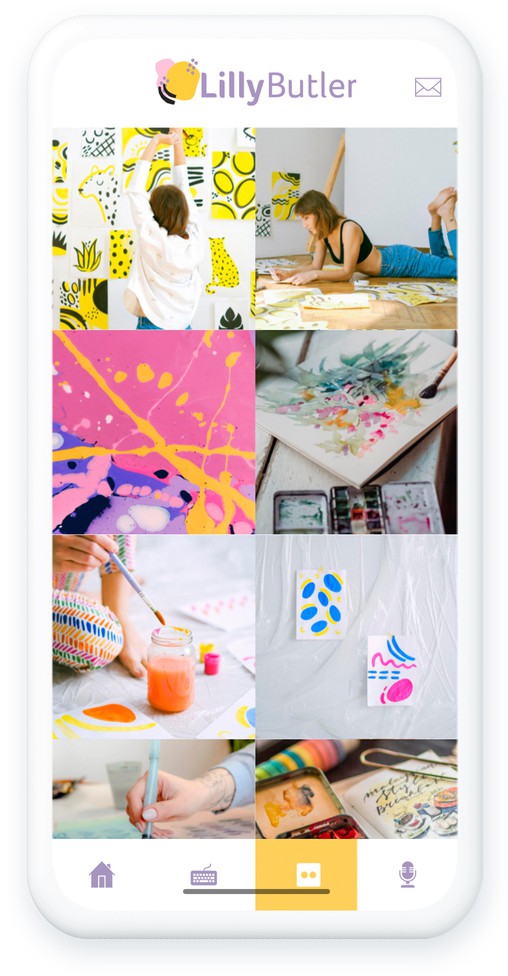
How to install Flickr?
Optimize the exchanges between your app and your images published on Flickr, to allow as much flexibility as possible in synchronizing your content.
The installation of this integration is simple and can be done in only 2 steps:
- 1Add the Flickr extension
- 2Enter your username or Flickr ID. This is what identifies you in your gallery URL.
For a detailed step-by-step guide, please refer to our online help
Your Flickr gallery is now integrated to your app!
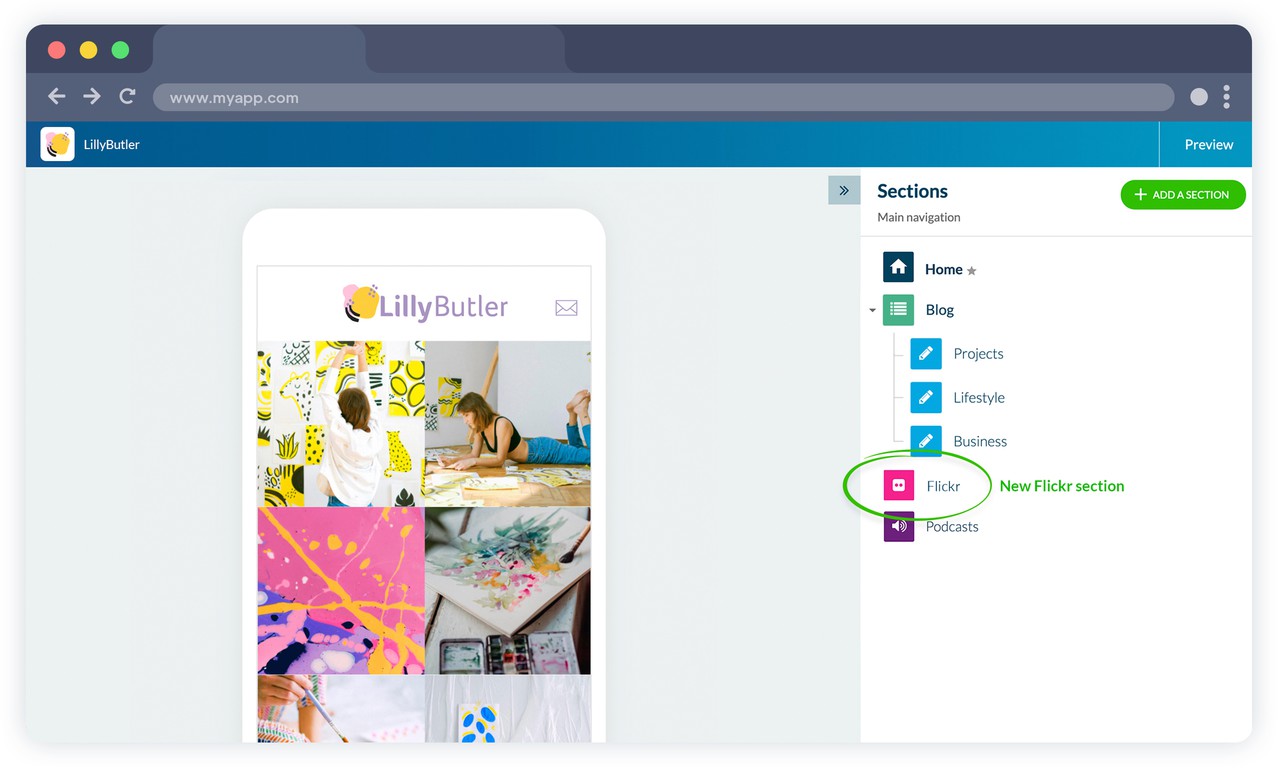
Once the installation is complete, a new Flickr section will appear in the menu of your app.
From this section you can customize the design. Publish your content directly on Flickr and find it automatically in your app.
 Design
Design









