New payment options for your GoodBarber eCommerce app
Written by Marie Pireddu on
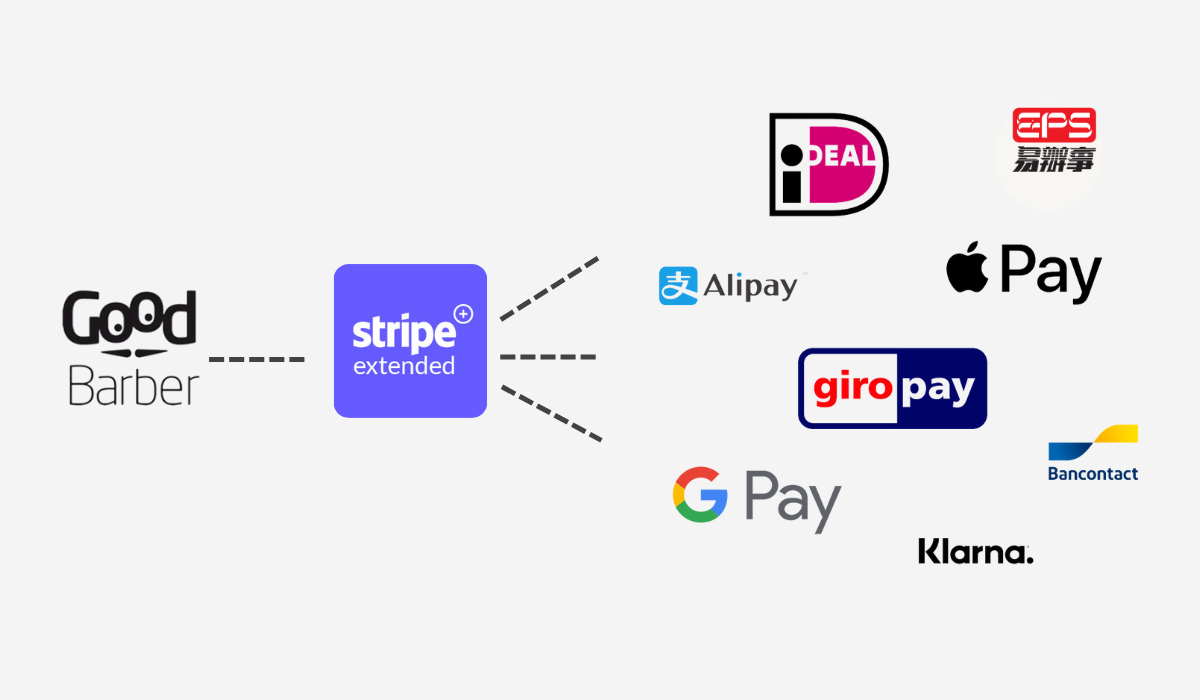
You asked for it, and we did it!
While we already offered payments by credit card, Paypal, and an offline Payment option, some of our clients are located in countries that use specific payment methods like iDeal for the Netherlands, Giropay in Germany, and others. Now thanks to our latest extension, Stripe Extended , you can now offer iDeal, Giropay, and 5 more new payment methods in your GoodBarber eCommerce app.
While we already offered payments by credit card, Paypal, and an offline Payment option, some of our clients are located in countries that use specific payment methods like iDeal for the Netherlands, Giropay in Germany, and others. Now thanks to our latest extension, Stripe Extended , you can now offer iDeal, Giropay, and 5 more new payment methods in your GoodBarber eCommerce app.
Note: To use this extension, you'll need to have a Stripe account and have configured Stripe in your app back office.
Stripe was already available to accept card payments, browser-based payment API requests, in-store payments (customer account), and Apple Pay on your app. All you had to do is open an account with them (5mn) and your online store was ready to record its first card payments.
As a reminder, GoodBarber does not charge any fees on transactions and Stripe is also one of the cheapest gateways on the market.
We've now extended this feature. Stripe Extended allows you to use 7 new payment methods:
Stripe was already available to accept card payments, browser-based payment API requests, in-store payments (customer account), and Apple Pay on your app. All you had to do is open an account with them (5mn) and your online store was ready to record its first card payments.
As a reminder, GoodBarber does not charge any fees on transactions and Stripe is also one of the cheapest gateways on the market.
We've now extended this feature. Stripe Extended allows you to use 7 new payment methods:
Bank transfers:
- iDeal
- Bancontact
- Giropay
- EPS
- P24
Payment by installment (Buy now / Pay after):
- Klarna
Wallet:
- Alipay (PWA only)
How to enable these payment methods in my GoodBarber eCommerce app?
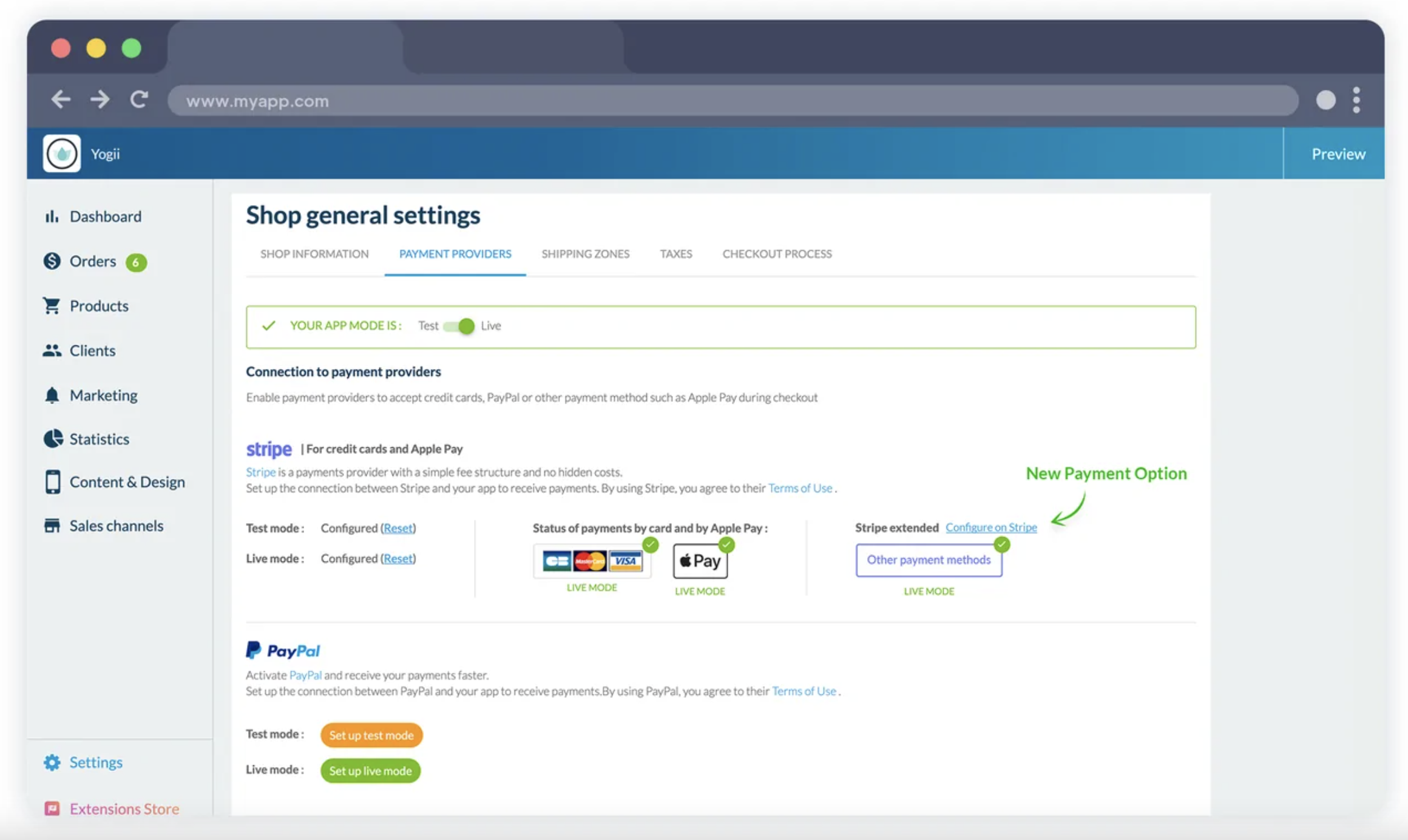
If you haven't done so yet, configure Stripe in your GoodBarber back office. Go to Settings > Payment Providers menu, and activate Stripe. If you need assistance you can find a detailed step-by-step guide, in this online help .
Once this is done, install the Stripe Extended extension from the Extensions Store in your back office. Click install and you will automatically arrive in your shop settings > Payment providers page. A new menu "Stripe Extended" has been added.
Once this is done, install the Stripe Extended extension from the Extensions Store in your back office. Click install and you will automatically arrive in your shop settings > Payment providers page. A new menu "Stripe Extended" has been added.
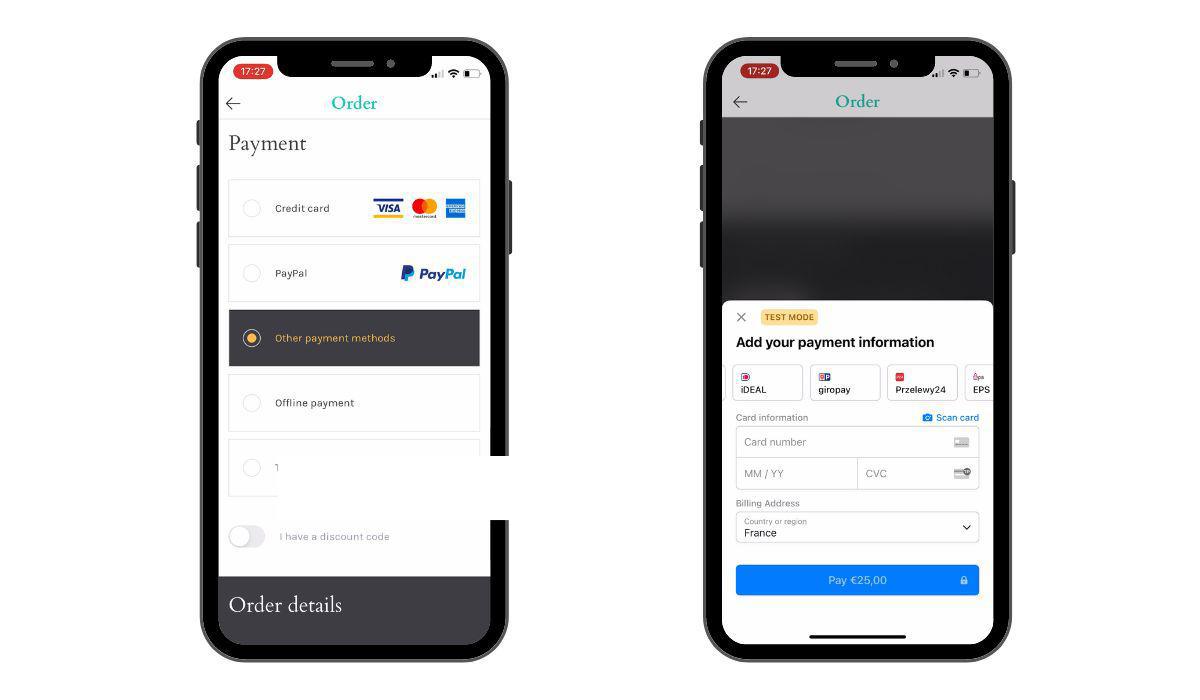
7 new payment options
The setup of the new payment methods is done from your Stripe dashboard. Select the payment methods relevant to your customers and Stripe Element will automatically display the new options during checkout.
 Design
Design