Resellers : make the most of GoodBarber to sell eCommerce Apps
Written by Christophe Spinetti on
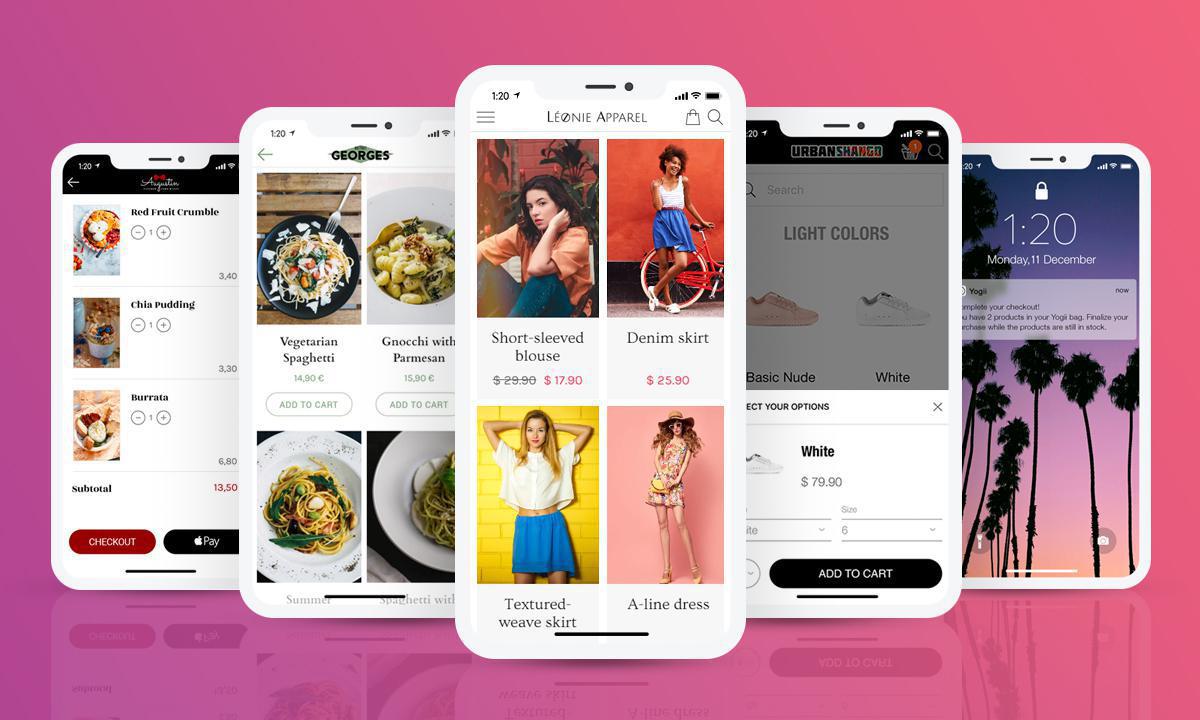
We've seen in our previous article dedicated to Classic apps features that it's possible to create stunning content apps thanks to GoodBarber. We'll now see that you can create powerful Shopping apps for your clients. Both eCommerce and Mobile are growing in the current economic climate. As an agency, you have many opportunities in this industry. GoodBarber's advanced features will allow you to position yourself as an app designer, but also as a real eCommerce expert. You will be able to offer effective tools to boost sales.
To better guide you, discover the features that have the most success with agency clients:
Product page
1 Click Payment
Payment gateways
Local delivery
Click and Collect
Store locator
Blog
Discounts
Abandoned Order
Buy again
Quick buy
Time slots
Contact form
Public API
To better guide you, discover the features that have the most success with agency clients:
Product page
1 Click Payment
Payment gateways
Local delivery
Click and Collect
Store locator
Blog
Discounts
Abandoned Order
Buy again
Quick buy
Time slots
Contact form
Public API
Product page
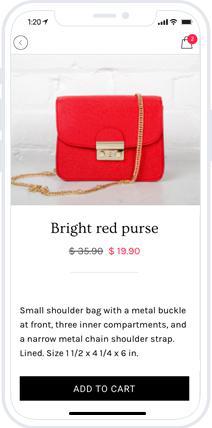
The product page is the key feature of Shopping apps. Indeed, this page gathers all the useful information about each product (price, size, color, characteristics, pictures...). It is also possible to create product variants in order to offer variations of size, color, fragrances... You can add up to 9 photos to highlight your clients' products. A common marketing trick to increase sales is also to add similar products (suggestions) to the product page. The goal is to generate interest in another product and consequently generate additional sales. Your clients will be truly impressed by the options you offer them, the value of their products in the app, and especially the options that will allow them to increase their sales.
1 Click Payment
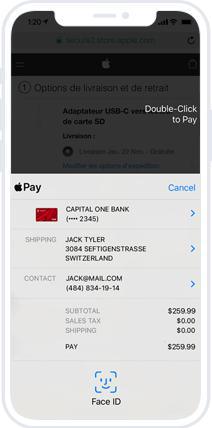
Want to really impress your clients when you demo a Shopping App? Show them the 1-click payment. This is THE star feature of client conversion in the eCommerce world. Who has never abandoned a shopping cart at checkout because of the need to enter credit card details? It's long, tedious and it ruins spontaneity. The 1-click payment revolutionizes the shopping experience on your app in complete security. With this feature, you'll be able to show your expertise to your clients.
Payment gateways
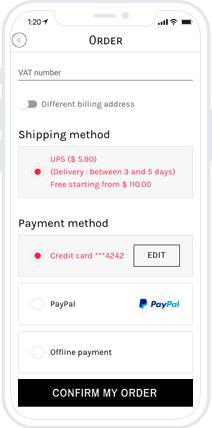
When creating an eCommerce app, the payment gateways provided are of major importance. With GoodBarber, you'll have the choice: Credit card with Stripe (Visa, Mastercard, American Express..), Paypal, Mercado Pago (Latin America), and of course, Apple Pay. You can activate all of them at once. However, in some cases, clients will want to offer an alternative payment method, especially if they're dealing with local customers. You can then activate the "Offline payment" option. This way, the order will be validated but the payment will only be done directly at the store or with the delivery person. This option is very popular with restaurant owners, who often have a delivery system, and who accept payment methods other than credit cards.
Local delivery
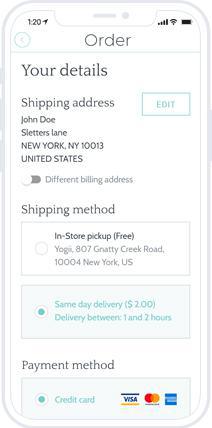
If your clients have a Shopping app with a national or international scope, they surely have partnerships with external providers to manage deliveries. However, if they have a local business, they need to be able to organize delivery rounds according to the areas they serve. That's why GoodBarber, who always keeps in mind local businesses, has developed an option that allows them to deliver only to certain zip codes . By staying close to their audience, your clients will become the "stars" of their neighborhood!
Click and Collect
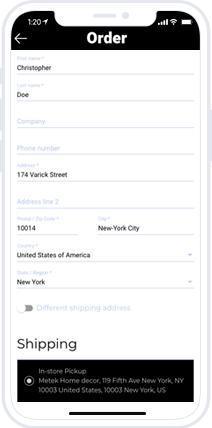
Your clients who own a physical store will surely be interested in creating an eCommerce app. The strategy is clear: increase sales by reaching a wider customer base. With the "Click and Collect " option, retailers will be able to attract more clients to their store and make additional sales on the spot. How does it work? Basically, when the client validates their cart, they will choose the way they prefer to collect their purchase. With the "Click and Collect" function, they will be able to decide to pick up their order in the store. The app will also be a way to build customer loyalty. Regular customers will be able to buy their favorite products, in their favorite store, from their cell phone... and collect their purchases at the right time!
Store locator
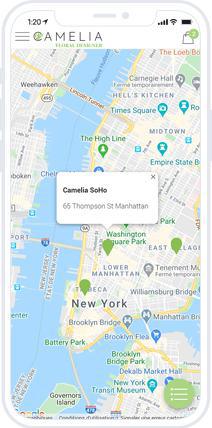
As with the Map option in the "Classic" apps, it is possible to add a "Store locator " section in the Shopping Apps. The goal of course is that your clients can be easily found by their own clients. Moreover, it will bring them a piece of reassurance. Indeed, your client's audience will see that they're transparent about their physical locations and this always reassures them when they make a purchase online. Finally, as we've seen before, the goal of a shop app can also be to bring clients directly to the store. In this case, the option you provide will be a real advantage to sell an app to a client who has one (or more) locations.
Blog
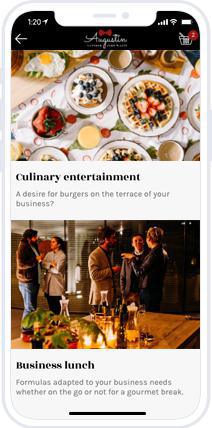
Having a dynamic content strategy is a best practice for driving traffic to eCommerce apps. The Blog option here is simplified compared to the "Classic" apps. It still allows you to create and organize articles in one or more sections. The content created around the store can have several functions. First, it creates an expert image, and therefore more credibility in the eyes of clients. Then, it encourages the use of products by clients: demos, usage tips, maintenance tips, tricks... Finally, it increases sales directly. An article has the advantage of being able to deliver sales points in a structured way, and therefore with a strong impact in the eyes of buyers. As an agency, this is of course an important option you bring to your clients. But it's also an opportunity to increase your revenue by writing articles for your clients yourself, and charge for this as an additional service.
Discounts
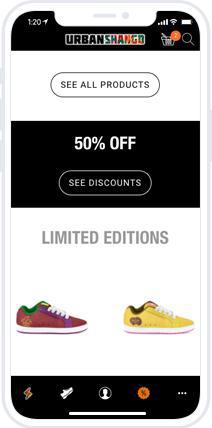
Online shoppers are very used to receiving special offers on a regular basis. Even if they own a physical store, your clients will immediately see the value of offering their customers special deals on the app. A function that will often be asked is to create and manage coupons or discounts. Your clients will love this feature. They will be able to create discounts in percentage or value. They will also be able to target only certain users, set a deadline, set a minimum amount or number of items before benefiting from the discount or limit the number of times the coupon can be used. The goal of your clients is to increase their sales and you give them the means to do so.
Abandoned Order

The goal here is to increase conversions. The "Cart Reminder " option consists of a pop-up window, with all the items in the current shopping cart, which opens as soon as the user opens the app. They can either add items or proceed to checkout right away. The "Abandoned order " function allows you to send a message (email or push) directly to the user to remind them that they have items in their cart. It is then possible to get stats on the sales made following these actions. We know that more than 70% of shopping carts will never be validated by online shoppers. It is therefore essential that your clients have a way to positively influence this statistic, otherwise, they risk being disappointed by their Shopping app.
Buy again
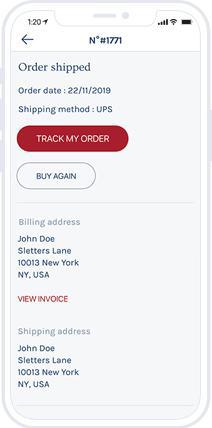
Some products are purchased online on a recurring basis. In this case, shoppers want to get to the point and not waste time putting together a new cart. For a grocery store, for example, it's common for people to buy the same goods regularly. By offering the "buy again " option, you make the buying process more fluid and thus increase the conversion rate. It's essential in a Shopping app to ensure that the checkout process is as easy as possible. Your clients who want to retain their buyers, or who already have a regular customer base, will be delighted by this option which considerably increases user satisfaction.
Quick buy
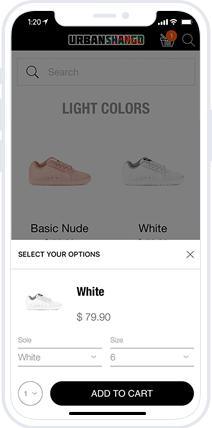
When you create a Shopping app for a client, after integrating the products, your next task will be to think about the overall architecture of the app and its ergonomics. Thanks to the modularity of the Home page and its widgets, it will be easy for you to find the best layout for your client. The " Quick Buy " add-on helps you to achieve this, as it combines design and increased sales. Indeed, e-Shoppers will be able to add products to their shopping cart without having to go into the product details, directly from the app's homepage. The user experience is more fluid because it limits the effort (number of clicks) to go check out, and again, it increases the conversion rate.
Time slots
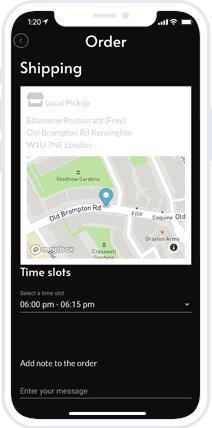
The " Time slots " option, allows you to offer delivery times (local delivery) or pick up of products in-store ( Click&Collect). Thanks to this feature, your clients who work with local customers, will offer an improved user experience. The end client will be able to choose when they want to be delivered (or at what time they can pick up their package). And above all, for your client, it will be an amazing tool to manage their orders. They will be able to configure their opening hours and days. But also, determine time slots (15mn, 30mn, 1h) and choose the limit of orders per time slot. In a complicated health context, the options around the delivery are vital for local businesses. This feature will make an impact on all leads/clients who target a local clientele, especially restaurant owners.
Contact form
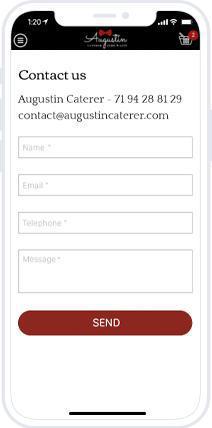
This option, which is one of the best known of the "Classic" offer, has been included in the Shopping offer. Indeed, normally in an online store, all the products are displayed through the product page. The app visitor chooses the products he wants to buy and puts them in his cart. However, we decided to add the form in Shopping apps because it can be useful for special orders. What are the use cases? For example, your client is a caterer. They have a list of products online, but also an "events" offer. In this case, the services are sold by estimate. A form will already have the advantage of making people aware of this service and then collecting the requests of the final client. Many of your clients will be interested in this option which will allow them to sell additional services... just like you ;)
Public API

The purpose of the GoodBarber public API is to create integrations between GoodBarber and external tools on some specific criteria. Please note that this option is dedicated to users who have technical skills in API management. If you have these skills in your agency, you can create connectors on orders and products. Your clients will be particularly interested if they use online sales tools or POS on a daily basis, for example. With this option, we go even further in the customization possibilities of eCommerce apps. When you have clients with existing tools that they can't part with, you can offer them an integrated app option. In addition to integrating with clients' existing tools, GoodBarber's public API will also allow you to create connectors with platforms like Google Merchant or Facebook Catalogs . The goal here is still to increase the sales of the app. Your outreach will be much wider thanks to this option.
Conclusion
In conclusion, don't forget that eCommerce and mobile are on an ascending trend. Positioning yourself as an expert in these 2 domains will give you the opportunity to sell apps but also sell services. Indeed, once the app is created, it will be necessary to generate sales via this app. You can then help your clients to run campaigns on social networks, to advertise, or to organize giveaways. You will still have opportunities to monetize your skills even when your clients' apps are built.
Don't have a Reseller account yet?
Follow this link to start testing for free:
https://www.goodbarber.com/create/reseller/
https://www.goodbarber.com/create/reseller/
 Design
Design