
How to send push notifications
Hello and welcome to your GoodBarber back office
Today we’ll learn how to use a very important tool: push notification!
Push notifications are very useful to keep in touch with your clients and promote your shop.
To send a push notification, let’s go to the menu Marketing > Send push
Here you can find your push quota, it depends on your subscription. If needed, you can add additional push by clicking here
First of all we select our audience: all my users or targeted users
In this case, I will select in my list the recipients
You can also do this via the Clients menu (which you can see in the tutorial on this subject ;)
Then we draft our message
Here, it will be a push to promote sales in my shop.
The action upon opening the push ( I will send my clients directly to the Sales section)
A dispatch date (instant or on a specific date)
All we need to do now is send!
You can find all the sent push in the menu Marketing > Push > Push history
There I can find the title, date and time of the push, click rate and the number of sales generated by the push.
You can also access all the stats by clicking on this icon
Voila, you now know how to set up your push notifications!
See you soon for another tutorial!
Related videos


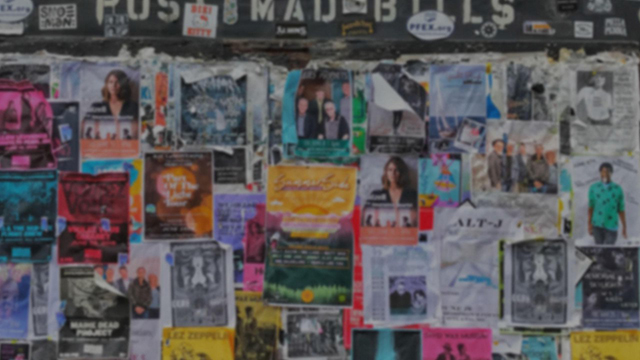
 Design
Design