
How to set up time slots for Local delivery and In-store pickup
Hello and welcome to your GoodBarber back office!
Today we are going to talk about a very useful add-on if you are the owner of a local business: Delivery Slots.
This feature works in conjunction with the add-ons Local Delivery and/or In store pick up.
It allows you to offer your clients time slots during which they can choose their delivery or in-store pick-up time. In addition to being a great service for your clients, it will also allow you to better organize yourself to be sure to fulfill all your orders!
Let's start by activating the add-on from the menu Add-on > Catalog. I choose my add-on and click on Activate.
A new menu has appeared in the Settings menu. It’s called Opening and delivery times.
In it, I can ,first of all, set up the opening hours of my business. Here we’re in the case of a restaurant open from Monday to Saturday for lunch and dinner and Sunday lunch. Then save
Now, I’ll be able to configure my delivery slots.
- the duration of the slots and the maximum number of orders per slot. Here we want slots of 15 minutes with a maximum of 5 orders per slot.
- the minimum time between an order and the next available slot. Here 30 minutes to have time to prep each order.
then we need to choose which slots will be displayed to the clients:
- those for the same day only
- those for the same day + a number of following days to be specified.
For a restaurant we advise you to stick with the first option.
Finally last display settings
- display all time slots
- or only the next available slots.
Save.
Finally I can set the days my restaurant is exceptionally closed here, so that no slots are offered on that day
save.
Once I’ve set everything up, I can publish my slots here. And it's as simple as that!
And you can also modify your slots live from your back office at any time!
That's what it looks like on the client side.
...............
you now know how to offer delivery slots to your clients as part of Click and Collect or Local delivery!
See you soon for another tutorial!
Related videos

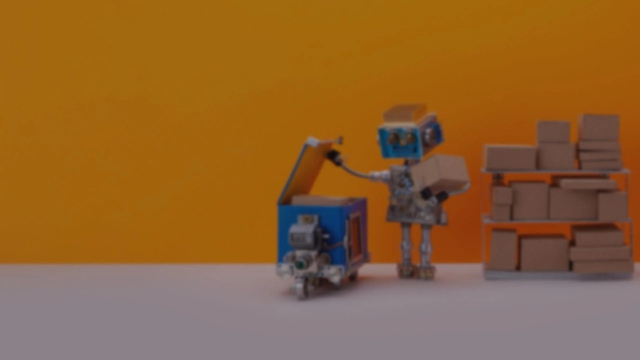
 Design
Design