YouTube Playlists, Dailymotion Compatibility, WMaker Videosites … And Another Little Surprise.
Written by Ghjancarlu Simeoni on
This was a recurring request from you. It seems quite obvious, and so we have sped up its implementation. You would like to be able to put your YouTube playlists on GoodBarber.

Recently, we’ve made it possible, and it’s very simple. Once you have specified the name of your YouTube channel in your back office, the system recognizes your channel and identifies the related playlists. Then you’re asked to: “Choose the video sources.” You can select “All videos” or choose just one of your playlists. You can then match as many sections of your application as you want to specific playlists and allow your user to move from one playlist to another on the tab bar. With this feature, GoodBarber unlocks the possibility to make your application the perfect extension of your video channel on mobile devices.
As far as video is concerned, we haven’t stopped there. Very soon, GoodBarber will be natively compatible with Dailymotion . Watch your back office or our blog, because it won’t take long. For the WMaker users, be aware that your videosite works perfectly on GoodBarber.
Just one more thing. A connection with the Twitter API* is being developed. GoodBarber will soon be natively compatible with Twitter.
*Application Programming Interface
*Application Programming Interface
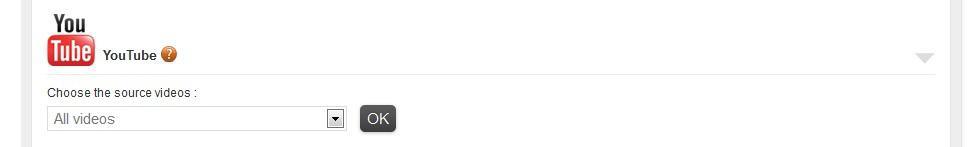
You've entered your YouTube channel's name. GoodBarber recognizes it and suggests "All videos" by default.
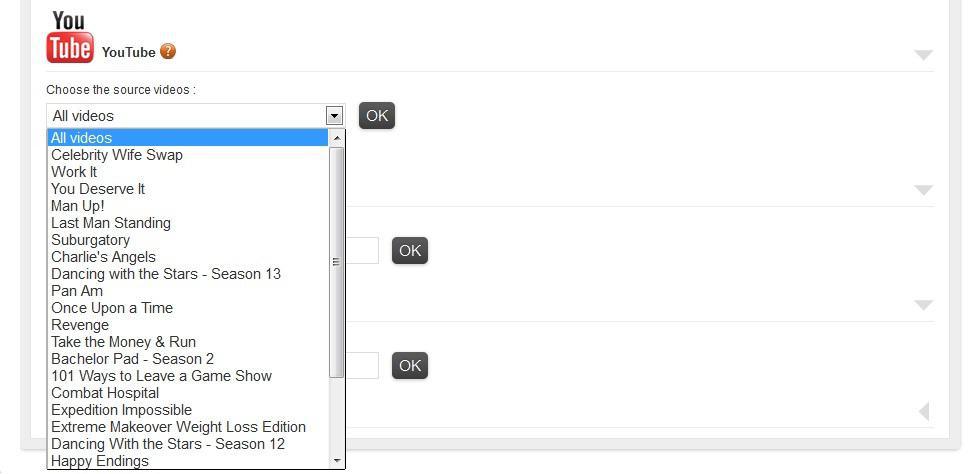
You can start by selecting one of your channel's playlists.
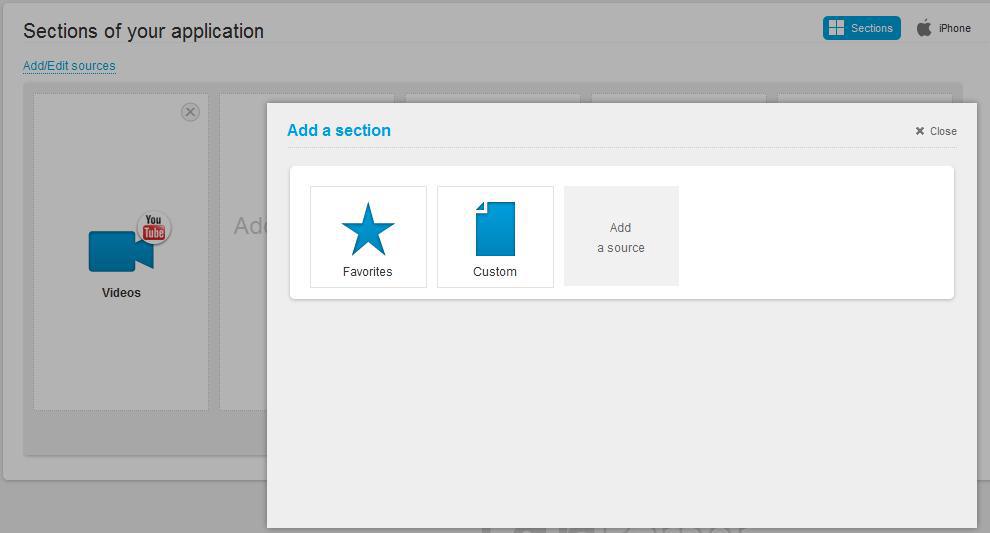
The playlist you selected will be assigned to a section of your app. You can add a section and choose another playlist.
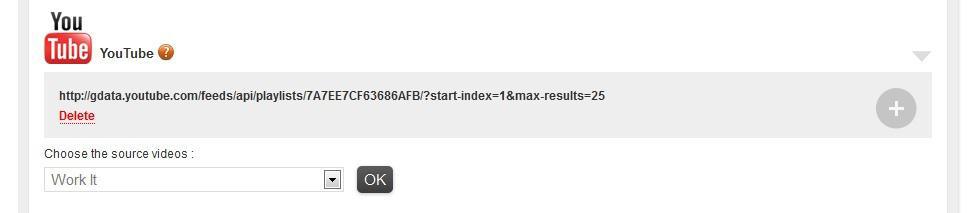
The first playlist you selected appears in your sources. Click on "+" on the right and choose another.
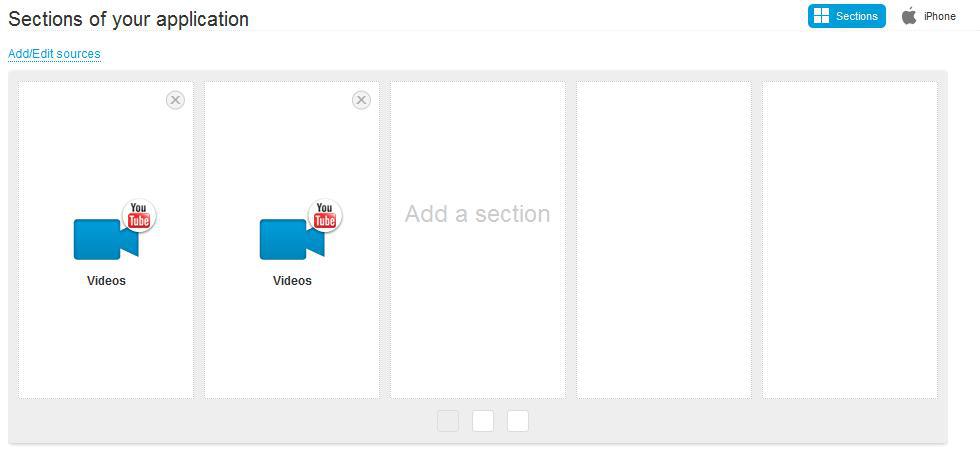
You can select as many sections to be linked with playlists as you wish.
 Design
Design